
3 Tips For Conducting A Virtual Meeting
Meetings are stressful as it is, but virtual meetings are a whole other level of stress. It takes a lot to prepare and conduct these meetings properly. If you are planning on having a virtual meeting in the near future, we have some tips for you:
[success]1. Organization[/success]
In order for any meeting to work, especially virtual ones, organization is key. Make sure all attendees are given any materials they will need in advance and be conscious of time-zones, which can get very confusing, very quickly. Another way to stay organized is to have an itinerary of how the meeting will go, have this e-mail to each person attending to that they are aware of how the meeting will go. This will help everything run smoothly from the beginning.
[success]2. Time Limits[/success]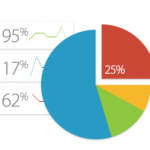
Your time is valuable, so don’t let your meetings get out of control and onto different tangents. The best way to do this is to allot a specific amount of time to each portion of the meeting. For example: Intro – 5 minutes, Presentation – 20 minutes, Discussion – 30 minutes, Wrap Up – 5 minutes. Anything that doesn’t get a chance to be discussed can wait until the next meeting.
[success]3. Technology[/success]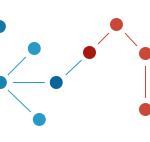
The scariest thing for most people who have never conducted a virtual meeting is the technology involved. This is exactly why you should spend at least a few days in advance getting comfortable with using video calls and learning how to conference people in. Additionally, don’t freak out if the screen gets frozen or lags behind, technology isn’t perfect and some things can’t be avoided.
What has your experience been with virtual meetings? Love them or hate them? Tell us below!
